In This example calling restful webservice to get json data and parse that json data.
1. Call php file (php) from server and create JSON data in php.
2. Consume JSON data by android and show on activity.
3. Parse JSON data and Show parsed data on screen(activity).
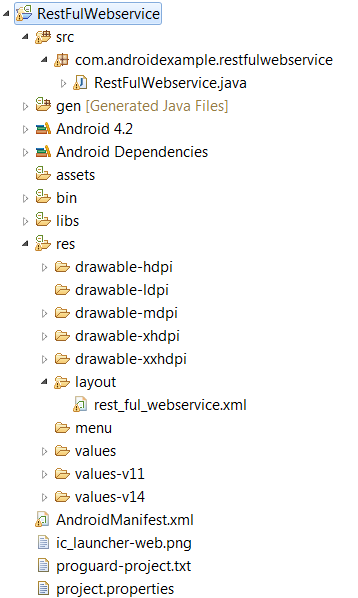
This file contain Asyncronous server request, got JSON response and parse JSON and show on screen.
import java.io.BufferedReader;
import java.io.InputStreamReader;
import java.io.OutputStreamWriter;
import java.io.UnsupportedEncodingException;
import java.net.URL;
import java.net.URLConnection;
import java.net.URLEncoder;
import org.apache.http.client.HttpClient;
import org.apache.http.impl.client.DefaultHttpClient;
import org.json.JSONArray;
import org.json.JSONException;
import org.json.JSONObject;
import android.os.AsyncTask;
import android.os.Bundle;
import android.app.Activity;
import android.app.ProgressDialog;
import android.view.View;
import android.view.View.OnClickListener;
import android.widget.Button;
import android.widget.EditText;
import android.widget.TextView;
public class RestFulWebservice extends Activity {
/** Called when the activity is first created. */
@Override
public void onCreate(Bundle savedInstanceState) {
super.onCreate(savedInstanceState);
setContentView(R.layout.rest_ful_webservice);
final Button GetServerData = (Button) findViewById(R.id.GetServerData);
GetServerData.setOnClickListener(new OnClickListener() {
@Override
public void onClick(View arg0) {
// WebServer Request URL
String serverURL = "/media/webservice/JsonReturn.php";
// Use AsyncTask execute Method To Prevent ANR Problem
new LongOperation().execute(serverURL);
}
});
}
// Class with extends AsyncTask class
private class LongOperation extends AsyncTask<String, Void, Void> {
// Required initialization
private final HttpClient Client = new DefaultHttpClient();
private String Content;
private String Error = null;
private ProgressDialog Dialog = new ProgressDialog(RestFulWebservice.this);
String data ="";
TextView uiUpdate = (TextView) findViewById(R.id.output);
TextView jsonParsed = (TextView) findViewById(R.id.jsonParsed);
int sizeData = 0;
EditText serverText = (EditText) findViewById(R.id.serverText);
protected void onPreExecute() {
// NOTE: You can call UI Element here.
//Start Progress Dialog (Message)
Dialog.setMessage("Please wait..");
Dialog.show();
try{
// Set Request parameter
data +="&" + URLEncoder.encode("data", "UTF-8") + "="+serverText.getText();
} catch (UnsupportedEncodingException e) {
// TODO Auto-generated catch block
e.printStackTrace();
}
}
// Call after onPreExecute method
protected Void doInBackground(String... urls) {
/************ Make Post Call To Web Server ***********/
BufferedReader reader=null;
// Send data
try
{
// Defined URL where to send data
URL url = new URL(urls[0]);
// Send POST data request
URLConnection conn = url.openConnection();
conn.setDoOutput(true);
OutputStreamWriter wr = new OutputStreamWriter(conn.getOutputStream());
wr.write( data );
wr.flush();
// Get the server response
reader = new BufferedReader(new InputStreamReader(conn.getInputStream()));
StringBuilder sb = new StringBuilder();
String line = null;
// Read Server Response
while((line = reader.readLine()) != null)
{
// Append server response in string
sb.append(line + "
");
}
// Append Server Response To Content String
Content = sb.toString();
}
catch(Exception ex)
{
Error = ex.getMessage();
}
finally
{
try
{
reader.close();
}
catch(Exception ex) {}
}
/*****************************************************/
return null;
}
protected void onPostExecute(Void unused) {
// NOTE: You can call UI Element here.
// Close progress dialog
Dialog.dismiss();
if (Error != null) {
uiUpdate.setText("Output : "+Error);
} else {
// Show Response Json On Screen (activity)
uiUpdate.setText( Content );
/****************** Start Parse Response JSON Data *************/
String OutputData = "";
JSONObject jsonResponse;
try {
/****** Creates a new JSONObject with name/value mappings from the JSON string. ********/
jsonResponse = new JSONObject(Content);
/***** Returns the value mapped by name if it exists and is a JSONArray. ***/
/******* Returns null otherwise. *******/
JSONArray jsonMainNode = jsonResponse.optJSONArray("Android");
/*********** Process each JSON Node ************/
int lengthJsonArr = jsonMainNode.length();
for(int i=0; i < lengthJsonArr; i++)
{
/****** Get Object for each JSON node.***********/
JSONObject jsonChildNode = jsonMainNode.getJSONObject(i);
/******* Fetch node values **********/
String name = jsonChildNode.optString("name").toString();
String number = jsonChildNode.optString("number").toString();
String date_added = jsonChildNode.optString("date_added").toString();
OutputData += " Name : "+ name +"
"
+ "Number : "+ number +"
"
+ "Time : "+ date_added +"
"
+"--------------------------------------------------
";
}
/****************** End Parse Response JSON Data *************/
//Show Parsed Output on screen (activity)
jsonParsed.setText( OutputData );
} catch (JSONException e) {
e.printStackTrace();
}
}
}
}
}
<?xml version="1.0" encoding="utf-8"?>
<ScrollView xmlns:android="http://schemas.android.com/apk/res/android"
android:fillViewport="true"
android:background="#FFFFFF"
android:layout_width="fill_parent"
android:layout_height="fill_parent" >
<LinearLayout
android:layout_width="fill_parent"
android:layout_height="fill_parent"
android:orientation="vertical" >
<EditText
android:paddingTop="20px"
android:id="@+id/serverText"
android:layout_width="fill_parent"
android:layout_height="wrap_content"
android:text="" />
<Button
android:paddingTop="10px"
android:id="@+id/GetServerData"
android:text="Restful Webservice Call"
android:cursorVisible="true"
android:clickable="true"
android:layout_width="wrap_content"
android:layout_height="wrap_content"
android:layout_gravity="center_horizontal"
/>
<TextView
android:paddingTop="20px"
android:textStyle="bold"
android:layout_width="fill_parent"
android:layout_height="wrap_content"
android:text="Server Response (JSON): " />
<TextView
android:paddingTop="16px"
android:id="@+id/output"
android:layout_width="fill_parent"
android:layout_height="wrap_content"
android:text="Output : Click on button to get server data." />
<TextView
android:paddingTop="20px"
android:textStyle="bold"
android:layout_width="fill_parent"
android:layout_height="wrap_content"
android:text="Parsed JSON : " />
<TextView
android:paddingTop="16px"
android:id="@+id/jsonParsed"
android:layout_width="fill_parent"
android:layout_height="wrap_content"
/>
</LinearLayout>
</ScrollView>
<?xml version="1.0" encoding="utf-8"?>
<manifest xmlns:android="http://schemas.android.com/apk/res/android"
package="com.androidexample.restfulwebservice"
android:versionCode="1"
android:versionName="1.0" >
<uses-sdk
android:minSdkVersion="8"
android:targetSdkVersion="8" />
<application
android:allowBackup="true"
android:icon="@drawable/ic_launcher"
android:label="@string/app_name"
android:theme="@style/AppTheme" >
<activity
android:name="com.androidexample.restfulwebservice.RestFulWebservice"
android:label="@string/app_name" >
<intent-filter>
<action android:name="android.intent.action.MAIN" />
<category android:name="android.intent.category.LAUNCHER" />
</intent-filter>
</activity>
</application>
<uses-permission android:name="android.permission.INTERNET"></uses-permission>
</manifest>
Create Json data on server
<?php
// Get Post Data
$data = urldecode($_POST['data']);
$jsonData = array();
$jsonTempData = array();
for($i=1;$i<4; $i++)
{
$jsonTempData = array();
$jsonTempData['name'] = $data.$i;
$jsonTempData['number'] = $data.$i;
$jsonTempData['date_added'] = $data.$i;
$jsonData[] = $jsonTempData;
}
$outputArr = array();
$outputArr['Android'] = $jsonData;
// Encode Array To JSON Data
print_r( json_encode($outputArr));
?>