ContentProvider used to get data from central repository. Android application contains content provider to provide data to other applications.
you can also create your custom content provider to get data from database / sdcard / media etc.
Content providers create an abstraction layer between its repository of data and external application that are using data.
External Application can call Content Provider methods with the use of ContentResolver.
ContentResolver work as ContentProvider client object, with the use of Content Resolver object we can get data from Content Provider.
ContentProvider and ContentResolver (provider clients) used together to create a interface for data to handles inter-process communication and access data in secure way.
Content provider show data to content resolver as one or many tables that will show same as relational database.
Android provide number of content providers that store common data such as contact informations, calendar information, and media files etc.
You can see list of content provider, Check this link from Android developer site
Content Providers List
Also check this link :
Be Careful With Content Providers
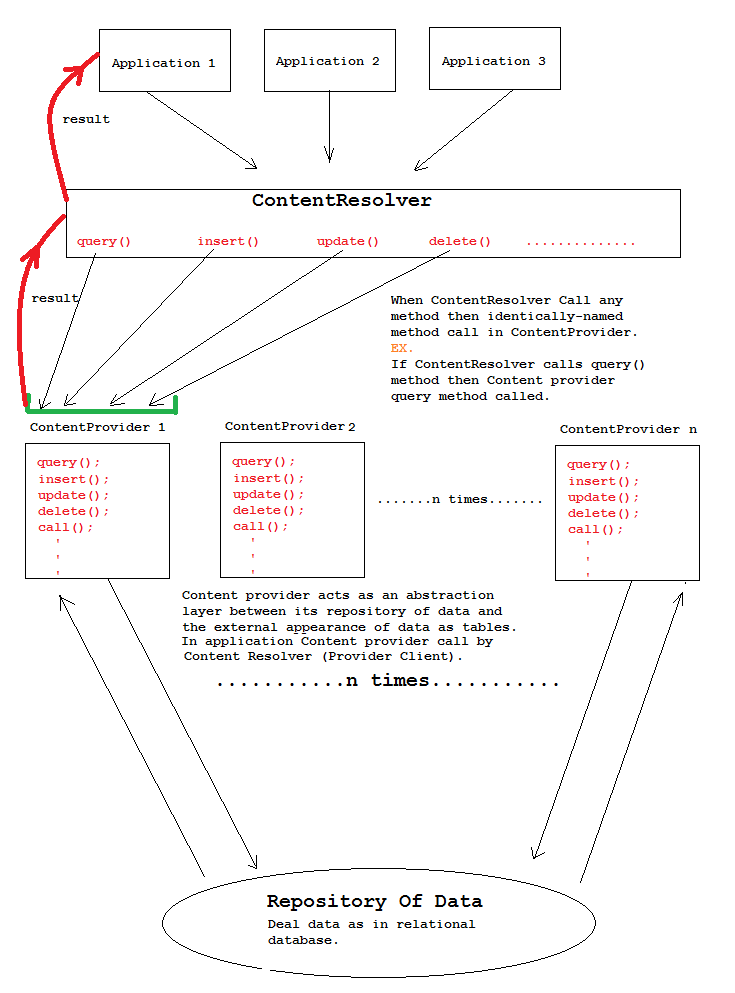
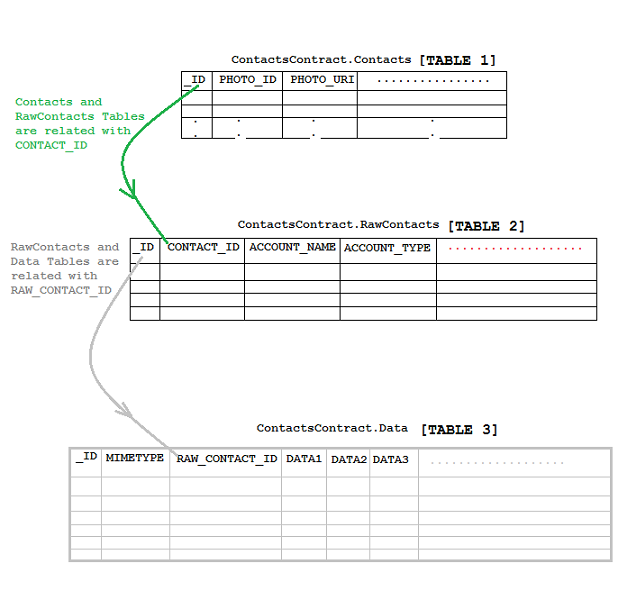
An application get data from a content provider with a ContentResolver client object.
The ContentResolver provide the basic create, retrieve, update, and delete functions.
When application called ContentResolver method then identically-named method call in ContentProvider.
Example :
If you call getContentResolver().query method then ContentProvider query method called.
If you call getContentResolver().insert method then ContentProvider insert method called.
// Queries the user dictionary and returns results
mCursor = getContentResolver().query(
CONTENT_URI, // The content URI to access table
mProjection, // The columns to return for each row
mSelectionClause // Selection criteria
mSelectionArgs, // Selection criteria
mSortOrder); // The sort order for the returned rows
Most of developer familiar with sql queries because of that Android has made ContentResolver methods parameters like sql query.
ContentResolver parameter comparison with SQL Query
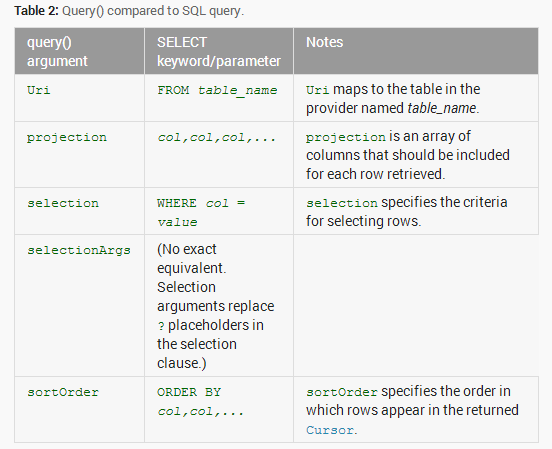
=> CONTENT_URI :
A content URI is a URI that identifies data in a provider, similar like table name in SQL Query.
A content URI is a URI that identifies data in a provider. Content URIs include the symbolic name of the entire provider (its authority) and a name that points to a table (a path). When you call a ContentResolver method to access a table in a provider, the content URI for the table is one of the arguments.
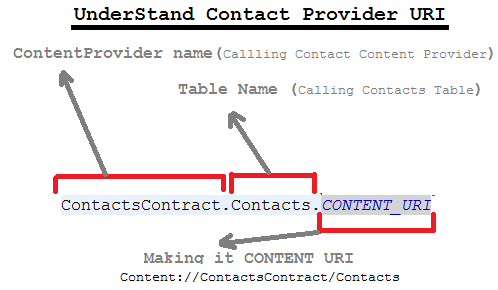
=> mProjection :
This parameter define which column data you want to fetch from table.
// A "projection" defines the columns that will be returned for each row
String[] mProjection =
{
ContactsContract.Contacts._ID, // Contract class constant for the _ID column name
ContactsContract.Contacts.DISPLAY_NAME // Contract class constant for the DISPLAY_NAME column name
};
=> mSelectionClause :
This parameter selection criteria for rows fetching from table.
Its like condition after where clause in sql.
ContactsContract.CommonDataKinds.Phone.CONTACT_ID + " = ?"
? mark means user defined mSelectionArgs value will come in place on ? mark.
SELECT _ID, name FROM data WHERE contact_id = ;
=> mSelectionArgs :
This parameter is user defined value that will pass in place of mSelectionClause ? mark.
// Defines an array to contain the selection arguments
String[] selectionArgs = {""};
// Sets the selection argument to the user’s input
selectionArgs[0] = mUserInput;
=> mSortOrder :
This parameter specifies the order in which rows appear in the returned Cursor.
Its is same as ORDER BY col,col,... in SQL.
A provider’s application can specify permissions that other applications must have in order to access the provider’s data.
Example :
If application read contact data from device then use this permission
// A "projection" defines the columns that will be returned for each row
String[] mProjection =
{
// ContactsContract data table data1 column name
ContactsContract.CommonDataKinds.Phone.NUMBER
};
/*
* This defines a one-element String array to contain the selection argument.
*/
String[] mSelectionArgs = {""};
// Remember to insert code here to check for invalid or malicious input.
// Constructs a selection clause that matches the contact_id from data table.
mSelectionClause = ContactsContract.CommonDataKinds.Phone.CONTACT_ID + " = ?";
// Get data for 1st record
mSelectionArgs[0] = 1;
// Does a query against the table and returns a Cursor object
mCursor = getContentResolver().query(
ContactsContract.CommonDataKinds.Phone.CONTENT_URI, // URI
mProjection, // The columns to return for each row
mSelectionClause // Data for first contact
mSelectionArgs, // first contact
mSortOrder // The sort order for the returned rows
);
// Some providers return null if an error occurs, others throw an exception
if (null == mCursor) {
// Insert code here to handle the error. Be sure not to use the cursor! You may want to
// call android.util.Log.e() to log this error.
// If the Cursor is empty, the provider found no matches
} else if (mCursor.getCount() < 1) {
// Insert code here to notify the user that the contact query was unsuccessful. This isn’t necessarily
// an error. You may want to offer the user the option to insert a new row, or re-type the
// search term.
} else {
// Insert code here to do something with the results
// Moves to the next row in the cursor. Before the first movement in the cursor, the
// "row pointer" is -1, and if you try to retrieve data at that position you will get an
// exception.
while (mCursor.moveToNext()) {
// Gets the value from the column.
phoneNumber = mCursor.getString(index);
// Show phone number in Logcat
Log.i("Phone"," Numbers : " + phoneNumber);
// end of while loop
}
}