In This example capturing photo by camera and showing captured image and image details on activity.
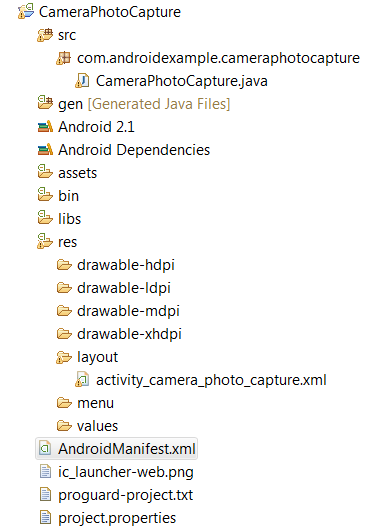
In this class
1. Opening android phone inbuild camera by camera intent.
2. Capture photo and again return on CameraPhotoCapture.java onActivityResult method.
3. onActivityResult method Convert image URI Path to physical image path by convertImageUriToFile Method.
4. Load Captured photo with AsyncTask ( LoadImagesFromSDCard Class ).
public class CameraPhotoCapture extends Activity {
final static int CAPTURE_IMAGE_ACTIVITY_REQUEST_CODE = 1;
Uri imageUri = null;
static TextView imageDetails = null;
public static ImageView showImg = null;
CameraPhotoCapture CameraActivity = null;
@Override
protected void onCreate(Bundle savedInstanceState) {
super.onCreate(savedInstanceState);
setContentView(R.layout.activity_camera_photo_capture);
CameraActivity = this;
imageDetails = (TextView) findViewById(R.id.imageDetails);
showImg = (ImageView) findViewById(R.id.showImg);
final Button photo = (Button) findViewById(R.id.photo);
photo.setOnClickListener(new OnClickListener() {
public void onClick(View v) {
/*************************** Camera Intent Start ************************/
// Define the file-name to save photo taken by Camera activity
String fileName = "Camera_Example.jpg";
// Create parameters for Intent with filename
ContentValues values = new ContentValues();
values.put(MediaStore.Images.Media.TITLE, fileName);
values.put(MediaStore.Images.Media.DESCRIPTION,"Image capture by camera");
// imageUri is the current activity attribute, define and save it for later usage
imageUri = getContentResolver().insert(
MediaStore.Images.Media.EXTERNAL_CONTENT_URI, values);
/**** EXTERNAL_CONTENT_URI : style URI for the "primary" external storage volume. ****/
// Standard Intent action that can be sent to have the camera
// application capture an image and return it.
Intent intent = new Intent( MediaStore.ACTION_IMAGE_CAPTURE );
intent.putExtra(MediaStore.EXTRA_OUTPUT, imageUri);
intent.putExtra(MediaStore.EXTRA_VIDEO_QUALITY, 1);
startActivityForResult( intent, CAPTURE_IMAGE_ACTIVITY_REQUEST_CODE);
/*************************** Camera Intent End ************************/
}
});
}
@Override
protected void onActivityResult( int requestCode, int resultCode, Intent data)
{
if ( requestCode == CAPTURE_IMAGE_ACTIVITY_REQUEST_CODE) {
if ( resultCode == RESULT_OK) {
/*********** Load Captured Image And Data Start ****************/
String imageId = convertImageUriToFile( imageUri,CameraActivity);
// Create and excecute AsyncTask to load capture image
new LoadImagesFromSDCard().execute(""+imageId);
/*********** Load Captured Image And Data End ****************/
} else if ( resultCode == RESULT_CANCELED) {
Toast.makeText(this, " Picture was not taken ", Toast.LENGTH_SHORT).show();
} else {
Toast.makeText(this, " Picture was not taken ", Toast.LENGTH_SHORT).show();
}
}
}
/************ Convert Image Uri path to physical path **************/
public static String convertImageUriToFile ( Uri imageUri, Activity activity ) {
Cursor cursor = null;
int imageID = 0;
try {
/*********** Which columns values want to get *******/
String [] proj={
MediaStore.Images.Media.DATA,
MediaStore.Images.Media._ID,
MediaStore.Images.Thumbnails._ID,
MediaStore.Images.ImageColumns.ORIENTATION
};
cursor = activity.managedQuery(
imageUri, // Get data for specific image URI
proj, // Which columns to return
null, // WHERE clause; which rows to return (all rows)
null, // WHERE clause selection arguments (none)
null // Order-by clause (ascending by name)
);
// Get Query Data
int columnIndex = cursor.getColumnIndexOrThrow(MediaStore.Images.Media._ID);
int columnIndexThumb = cursor.getColumnIndexOrThrow(MediaStore.Images.Thumbnails._ID);
int file_ColumnIndex = cursor.getColumnIndexOrThrow(MediaStore.Images.Media.DATA);
//int orientation_ColumnIndex = cursor.
// getColumnIndexOrThrow(MediaStore.Images.ImageColumns.ORIENTATION);
int size = cursor.getCount();
/******* If size is 0, there are no images on the SD Card. *****/
if (size == 0) {
imageDetails.setText("No Image");
}
else
{
int thumbID = 0;
if (cursor.moveToFirst()) {
/**************** Captured image details ************/
/***** Used to show image on view in LoadImagesFromSDCard class ******/
imageID = cursor.getInt(columnIndex);
thumbID = cursor.getInt(columnIndexThumb);
String Path = cursor.getString(file_ColumnIndex);
//String orientation = cursor.getString(orientation_ColumnIndex);
String CapturedImageDetails = " CapturedImageDetails : \n\n"
+" ImageID :"+imageID+"\n"
+" ThumbID :"+thumbID+"\n"
+" Path :"+Path+"\n";
// Show Captured Image detail on activity
imageDetails.setText( CapturedImageDetails );
}
}
} finally {
if (cursor != null) {
cursor.close();
}
}
// Return Captured Image ImageID ( By this ImageID Image will load from sdcard )
return ""+imageID;
}
/**
* Async task for loading the images from the SD card.
*
* @author Android Example
*
*/
// Class with extends AsyncTask class
public class LoadImagesFromSDCard extends AsyncTask<String, Void, Void> {
private ProgressDialog Dialog = new ProgressDialog(CameraPhotoCapture.this);
Bitmap mBitmap;
protected void onPreExecute() {
/****** NOTE: You can call UI Element here. *****/
// Progress Dialog
Dialog.setMessage(" Loading image from Sdcard..");
Dialog.show();
}
// Call after onPreExecute method
protected Void doInBackground(String... urls) {
Bitmap bitmap = null;
Bitmap newBitmap = null;
Uri uri = null;
try {
/** Uri.withAppendedPath Method Description
* Parameters
* baseUri Uri to append path segment to
* pathSegment encoded path segment to append
* Returns
* a new Uri based on baseUri with the given segment appended to the path
*/
uri = Uri.withAppendedPath(MediaStore.Images.Media.EXTERNAL_CONTENT_URI, "" + urls[0]);
/************** Decode an input stream into a bitmap. *********/
bitmap = BitmapFactory.decodeStream(getContentResolver().openInputStream(uri));
if (bitmap != null) {
/********* Creates a new bitmap, scaled from an existing bitmap. ***********/
newBitmap = Bitmap.createScaledBitmap(bitmap, 170, 170, true);
bitmap.recycle();
if (newBitmap != null) {
mBitmap = newBitmap;
}
}
} catch (IOException e) {
// Error fetching image, try to recover
/********* Cancel execution of this task. **********/
cancel(true);
}
return null;
}
protected void onPostExecute(Void unused) {
// NOTE: You can call UI Element here.
// Close progress dialog
Dialog.dismiss();
if(mBitmap != null)
{
// Set Image to ImageView
showImg.setImageBitmap(mBitmap);
}
}
}
}
<RelativeLayout xmlns:android="http://schemas.android.com/apk/res/android"
xmlns:tools="http://schemas.android.com/tools"
android:layout_width="fill_parent"
android:layout_height="fill_parent"
tools:context=".CameraPhotoCapture" >
<Button android:text="Capture Photo"
android:id="@+id/photo"
android:layout_width="wrap_content"
android:layout_height="wrap_content" />
<TextView
android:id="@+id/message"
android:layout_below="@+id/photo"
android:text="Click on button to capture image"
android:textSize="14dp"
android:layout_width="wrap_content"
android:layout_height="wrap_content"
android:layout_marginTop="10dp"
android:layout_marginLeft="20dp"
/>
<TextView
android:id="@+id/imageDetails"
android:layout_below="@+id/message"
android:layout_width="wrap_content"
android:layout_height="wrap_content"
android:layout_marginTop="5dp"
android:layout_marginLeft="20dp"
/>
<ImageView
android:id="@+id/showImg"
android:layout_width="wrap_content"
android:layout_height="wrap_content"
android:layout_centerHorizontal="true"
android:layout_centerVertical="true"
android:layout_below="@+id/imageDetails"
/>
</RelativeLayout>