Dynamically Create View Elements - Android Example
Get Registered Email Accounts - Android Example
Create Notification Alert - Android Example
Skew Or Bind Image On SDCARD - Android Example
Swipe screen left right top bottom
Create Repeating Alarm Start After Each 2 Minutes
In this example creating a date picker to pick day month year of date.
Time Picker With AM_PM Values - Android Example
In This example creating checkbox and listener to listen checkbox click and show selected checkbox value.
Checkboxes allow the user to select one or more options from a set.
Create a CheckBox in your layout. Checkbox options allows the user to select multiple items, each checkbox is managed separately and you must register a click listener for each one.
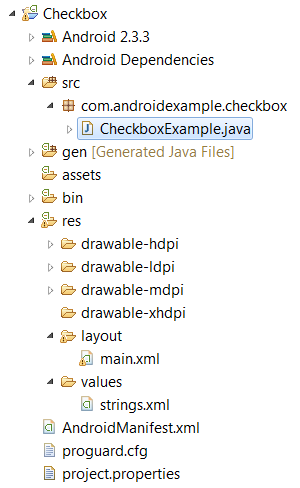
<?xml version="1.0" encoding="utf-8"?>
<LinearLayout xmlns:android="http://schemas.android.com/apk/res/android"
android:layout_width="fill_parent"
android:layout_height="fill_parent"
android:orientation="vertical" >
<CheckBox
android:id="@+id/android"
android:layout_width="wrap_content"
android:layout_height="wrap_content"
android:text="Android" />
<CheckBox
android:id="@+id/java"
android:layout_width="wrap_content"
android:layout_height="wrap_content"
android:text="Java"
android:checked="true" />
<CheckBox
android:id="@+id/opencv"
android:layout_width="wrap_content"
android:layout_height="wrap_content"
android:text="OpenCV" />
<Button
android:id="@+id/Clickhere"
android:layout_width="wrap_content"
android:layout_height="wrap_content"
android:text="Click here" />
</LinearLayout>
import android.app.Activity;
import android.os.Bundle;
import android.view.View;
import android.view.View.OnClickListener;
import android.widget.Button;
import android.widget.CheckBox;
import android.widget.Toast;
public class CheckboxExample extends Activity {
private CheckBox android, java, opencv;
private Button Clickhere;
@Override
public void onCreate(Bundle savedInstanceState) {
super.onCreate(savedInstanceState);
setContentView(R.layout.main);
android = (CheckBox) findViewById(R.id.android);
java = (CheckBox) findViewById(R.id.java);
opencv = (CheckBox) findViewById(R.id.opencv);
Clickhere = (Button) findViewById(R.id.Clickhere);
Clickhere.setOnClickListener(new OnClickListener() {
@Override
public void onClick(View v) {
// Create string buffer to
StringBuffer OUTPUT = new StringBuffer();
OUTPUT.append("Android : ")
.append(android.isChecked());
OUTPUT.append("\nJava : ").append(
java.isChecked());
OUTPUT.append("\nOpenCV :").append(
opencv.isChecked());
Toast.makeText(CheckboxExample.this, OUTPUT.toString(),
Toast.LENGTH_LONG).show();
}
});
}
}
Final words- Just download the project and run it using your emulator and if you have any doubts or suggestions, please place them in the comments.